 |
 |
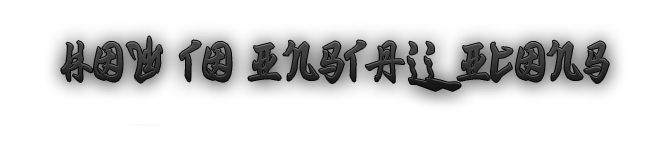
1) Choose the icon on this website and download it to your PC or MAC

2) Extract the downloaded package, you can use winrar or similiar program and after extraction you will see an icon with .png sufix
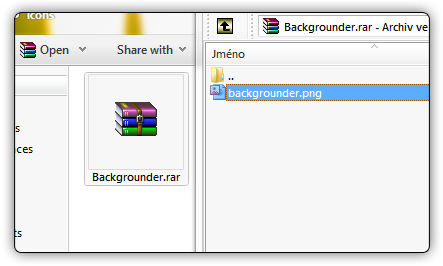
3) Go to this page http://iphone.xengi.net/cfbundleidentifier/ and search for app or game for which you want to use the new icon. On this page you will find out the CFBundleIdentifier which is folder name for your demanded app or game and iPhone4 AppIcon Name which is icon name for your demanded app or game for which you want modify the icon.
4) Then you create CFBundleIdentifier folder for your demanded app or game for which you want modify the icon. You name this folder exactly how it's written in the column CFBUndleIdentifier on http://iphone.xengi.net/cfbundleidentifier/ page.
5) Then you rename the icon which you downloaded from my page. This icon will be named exactly as it's written in the column iPhone4 AppIcon Name on http://iphone.xengi.net/cfbundleidentifier/ page. Then you put this renamed icon into created CFBundleIdentifier folder.
For example:
You want to change the icon for Backgrounder app.
Then CFBundleIdentifier folder's name will be "jp.ashikase.backgrounder"
and the icon's name into this folder will be "Icon.png"
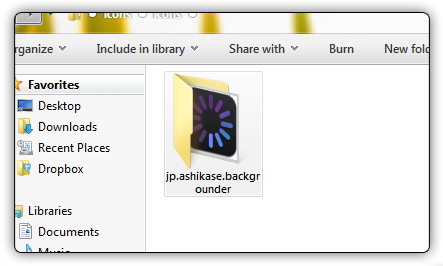
6) Connect your iPhone to the PC or MAC via SSH or USB cable and go to the folder "/Library/Themes/Black'UPS Darkness HD.theme/Bundles/" which is located in your iPhone and put there your new created CFBundleIdentifier folder.
7) Now respring your iPhone and after that you can see the new Black'UPS HD style icon on your screen.
ATTENTION: If you can't find your icon on this page you have another option how to find out Bundle and icon name
1) go to this folder /private/var/mobile/Library/Caches/com.apple.IconsCache this folder is located in your iPhone
2) there you can find yout the bundles and icon names for your all app or games which you have installed in your iPhone
For example:
American Express app has "com.americanexpress.amexservice_defaultRole-icon.png-15" , so the folder name of Bundles is "com.americanexpress.amexservice" and icon name is "icon.png".And reguest for those who use their own bundles and icons. They can pack their bundles and icons into rar file and send it on my mail or on macthemes forum. After that these icons will be available for the others.
P.S and sorry for my English ^^